If CSx installation is done before AutoCAD installation:
Start AutoCAD.
Give 'options' command from command prompt or,
select 'options' from 'Tools' menu. Select 'Profiles' tab:
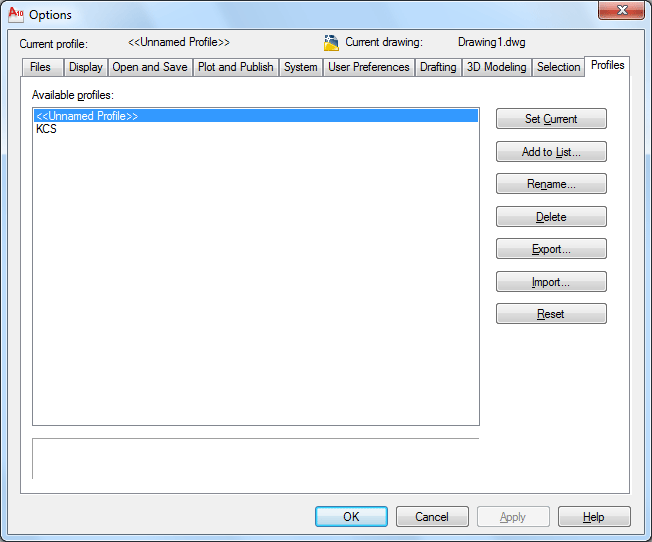
Select 'KCS' from 'Available Profiles' list.
Click 'Set Current'.
Click 'OK' to exit.
