If dongle failure message will display in 'Verify Key' utility, follow the given steps:
Make sure that dongle is attached with USB port. click ![]() icon for Windows start menu (located in lower left corner), and type device manager in edit box:
icon for Windows start menu (located in lower left corner), and type device manager in edit box:
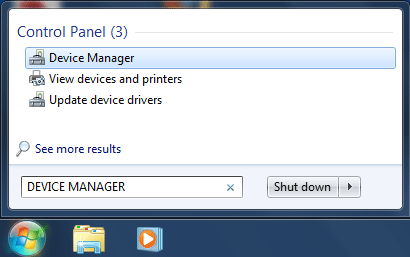
After typing device manager and pressing enter, this will display:
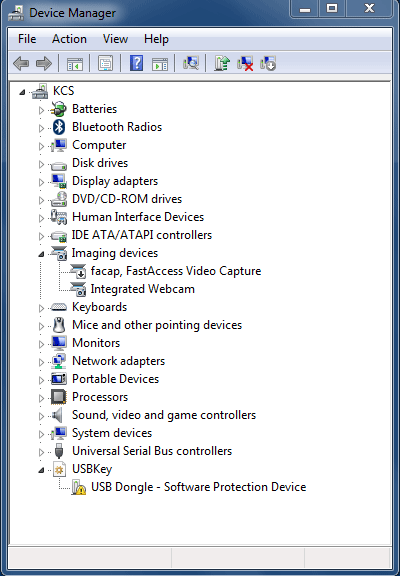
Right click on the following item and select Uninstall:
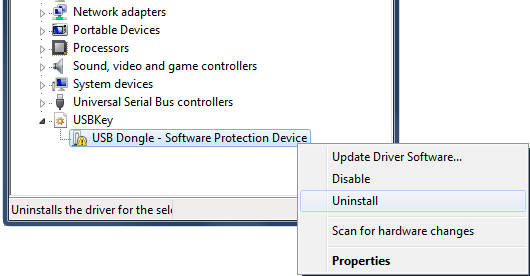
Check the Delete the driver software for this device check box and
Click OK button to uninstall USB dongle driver:
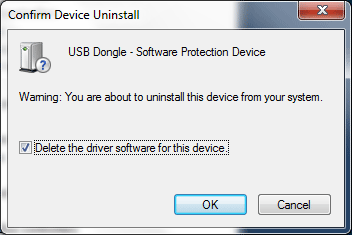
Remove the dongle from USB port.
Now, if you have 32 bit Windows, uninstall the CSx and again install it.
See the CSx Installation page for this.
