| HOME | 'Area' Sheet | N E X T ››› |
See the following scrolable figure for Area sheet:
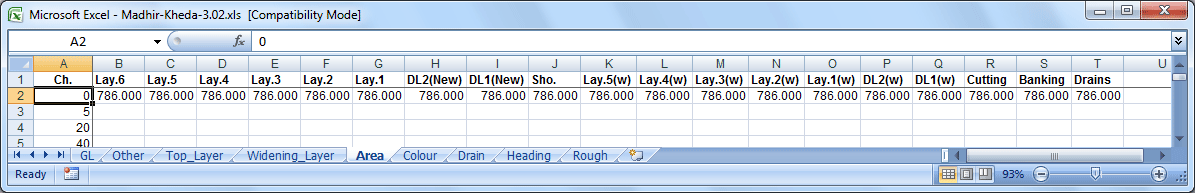
Column 'B' to column 'I' are for layers defined in 'Top_Layer' sheet.
Column 'K' to column 'Q' are for layers defined in 'Widening_Layer' sheet.
786 gives actual area.
420 to hide area.
421 for area in running Meters.
Any other value gives that area, for example, if you give '0.025' in column 'B',
then area of topmost layer present in 'Top_Layer' sheet gives '0.025' area, not calculated area.
Use 0 value for quantity deductions in particular patch. See next topic for this.
Top
Next