| HOME | Multi Layer Cross Sections | N E X T ››› |
VIDEO [4.37 MB] Video not run?
All steps are same as you see for earth work cross sections except some extra sheets are required.
Also in 'Other' sheet, some more parameters are used (example: shoulder slopes in column 'F' and 'G').
Add crust thickness in top levels present in IInd column of 'GL' sheet, if required. After giving 'CSx' command,
ON some more sheets, as per requirement:
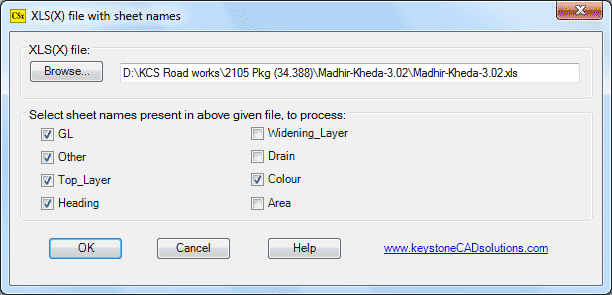
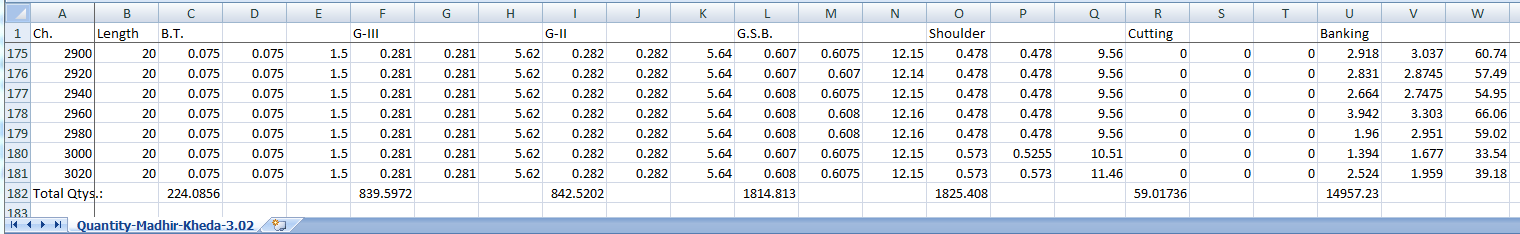
Parameters present in various sheets are explained in next topic...
Top Next