| HOME | Colour Sheet | N E X T ››› |
This sheet is use for giving different colours to different layers in cross section drawings:
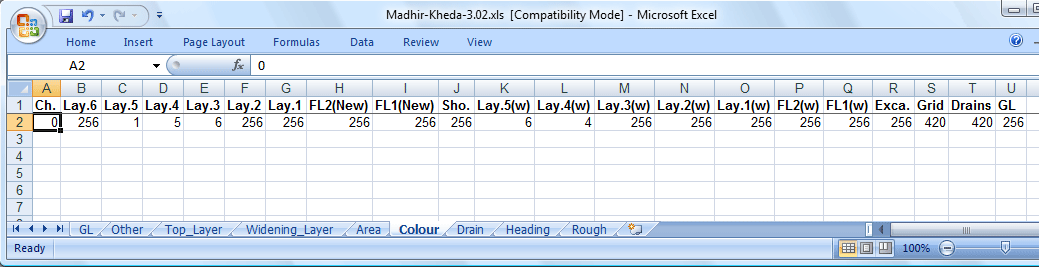
Give colour number between 1 to 256, for each layer, for example, 1 for Red, 2 for Yellow, 3 for Green etc. To find colour number, go to AutoCAD, give 'color' command. Select any colour. Colour number will display:
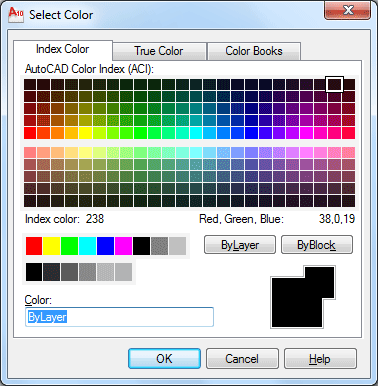
Put this number in 'Colour' sheet. Give 256 for Black colour. Give 420 to hide layer.
'Lay.6', 'Lay.5', 'Lay.4', 'Lay.3', 'Lay.2', 'Lay.1', 'FL2(New)' and 'FL1(New)' are layers, given in 'Top_Layer' sheet, shown in next topic.
'Sho.' for shoulder.
'Lay.5(w)', 'Lay.4(w)', 'Lay.3(w)', 'Lay.2(w)', 'Lay.1(w)', 'FL2(w)' and 'FL1(w)' are layers, given in 'Widening_Layer' sheet, shown in 'Widening_Layer' topic.
'Exca.' for excavation line colour.Top Next