| HOME | Move Grips | N E X T ››› |
This is not a CSx command. After creating earth work profile (pline), if you want to edit it,
to improve grade corrections, move its grip up/down vertically. To display grips, select this pline by single click on it.
Grips are shown in following figure by Blue (colour may different) small squares:
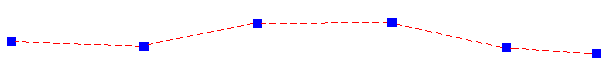
After selecting a grip, its color will change (may be Red). Move it in different height. Use ORTHO for vertical movement. Press 'F8' for it, if required. Take knowledge of OSNAP also. Both are present in status bar of AutoCAD.
A far end of selected segment will take its new position as per given slope.Top Next