| HOME | 'Other' Sheet | N E X T ››› |
To get final quantities of earth work, 'Other' sheet is must. All important road parameters are present in this sheet. For example, shoulder/carriage way widths, side slopes, camber slopes etc...
Some short form used in this sheet (see figure in next page), for earth work c/s:
EW-SlpL= Earth Work Slope in Left side,
EW-SlpR= Earth Work Slope in Right side,
BermSlp-L= Berm Slope in Left side,
BermSlp-R= Berm Slope in Right side,
SideSlp-C= Side Slope in Cutting,
OldCW-L= Old Carriageway Width in Left side,
OldCW-R= Old Carriageway Width in Right side,
NewCW-L= New Carriageway Width in Left side,
NewCW-R= New Carriageway Width in Right side,
ShoWid-L= Shoulder Width in Left side,
ShoWid-R= Shoulder Width in Right side,
ShoTh-L= Shoulder Thickness in Left side,
ShoTh-R= Shoulder Thickness in Right side.
'Other' sheet (from column 'A' to 'AA') looks like this:
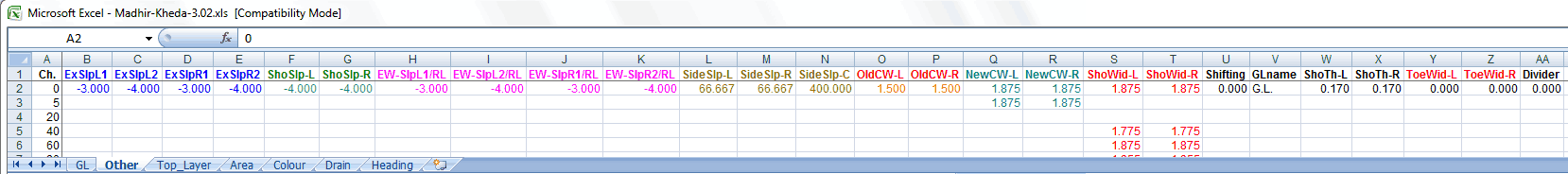
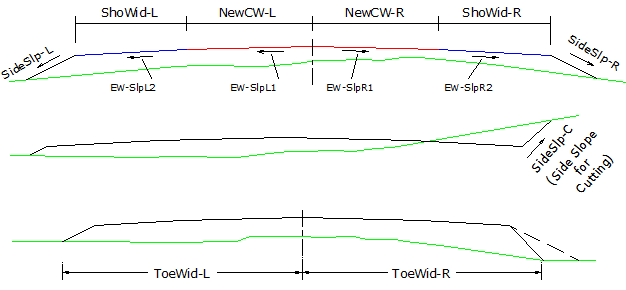
More parameters will explain further in multi layer cross sections.
Parameters shown in above figure are sufficient to draw a cross section of earth work level.
Top Next