| HOME | MultiLS | N E X T ››› |
VIDEO [2.59 MB] Video not run?
Purpose of this command is to draw multiple L sections from main L section, for A4 size ploting.
Open L section drawing. Its length is 3 K.M. approx. We want every 500 m. length in A4 size paper.
For this, L section must split into 6 parts, every part will 500 m. To split this L section,
use 'MultiLS' command.
This command works in Two steps. First to change the colour of every vertical grid on 500 m. interval to Red:
Go to 'CSx' menu. Select 'Multi' and then select 'LS'.
This dialog box will display:
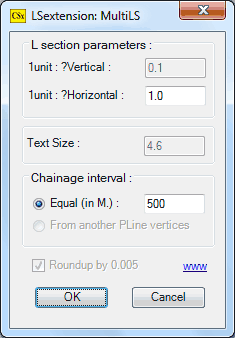
Fill above given parameters and select 'OK' button.
Following type of Red lines will created automatically:
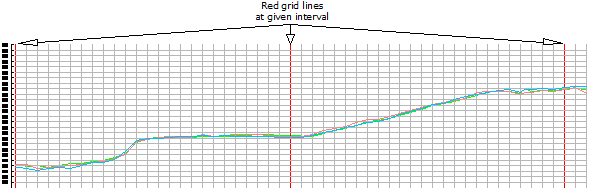
If any remarks found across Red grid line, move it away from Red line:
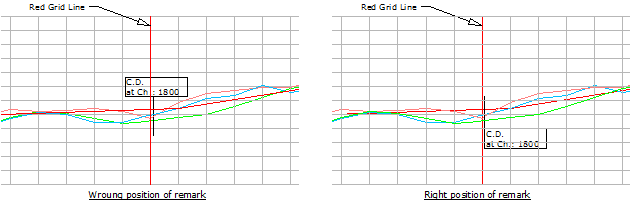
Want vertival cut? (Y/N) <N>:
Enter y for yes, if the height between minimum and maximum datum is more.
Enter n for no, if the height between minimum and maximum datum is less.
All new small L sections will create in separate 'MultiLS' sub folder, one by one in few seconds...
Top Next