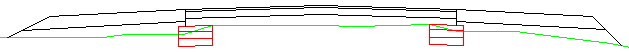| HOME | ‘Widening_Layer’ Sheet | N E X T ››› |
Widening layers are shown by Red lines:
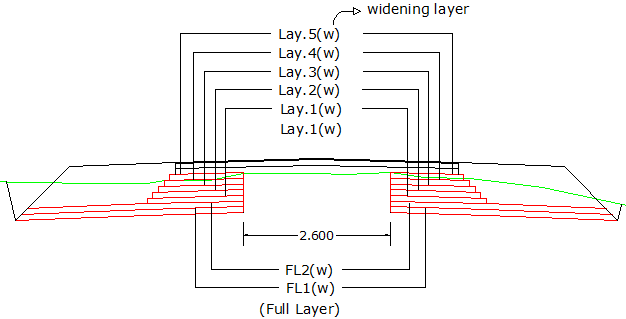
Old carriage way = 'OldCW-L' + 'OldCW-R'. See 'Other' sheet for this.
'Widening_Layer' sheet is same as 'Top_Layer' sheet, except, here we give separate thickness for left and right side, instead of single thickness at centre. Data in following figure have no widening layers, because all columns of 'Th-L' and 'Th-R' have zero value:
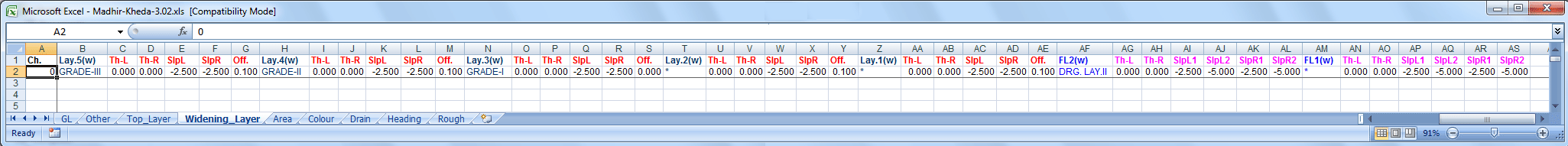
SlpL= Slope in Left
SlpR= Slope in Right
FL2(w) & FL1(w)= Full Layers in widening
Off.=Offset (stepping of one side)
Offset is measure from their corresponding upper layer.
For only left side widening, give thickness in 'Th-L' columns. Th-R=0.
For only right side widening, give thickness in 'Th-R' columns. Th-L=0.
For both side widening, use both 'Th-L' and 'Th-R' columns.
Self explanatory figure:
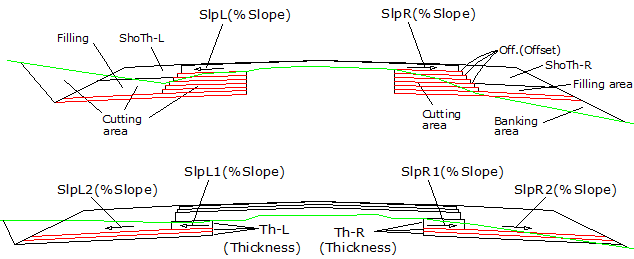
- Total crust thickness should be less than or equal to the difference between top level and centre RL of OGL. Both are present in 'GL' sheet. Crust thickness is calculated by adding all layers thickness given in 'Top_Layer' sheet.
- No width information required for widening layers because all widths are calculated by 'off.' (offsets) parameter given in this sheet and old carriageway width, given in 'Other' sheet.
- Four slopes present in 'Other' sheet, 'ExSlpL1' 'ExSlpL2' 'ExSlpR1' and 'ExSlpR2' are also effective, when 'ConstantSlope' is not '1', in 'Heading' sheet. See self explanatory figures of 'Other Sheet', for these four slopes.
- See 'ExcaFromGL' parameter in 'Heading' sheet.
- Give '786' for 'ExSlpL2' and 'ExSlpR2' in 'Other' sheet for box cutting: