| HOME | Difference | N E X T ››› |
Purpose of this command is to draw values in meters showing height between Two existing profiles or P lines in L section.
Give 'LS_DIFFERENCE' command or select it from 'LSext' of 'CSx' menu:
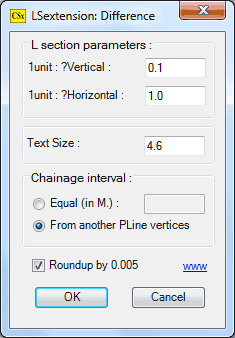
Check values, present in edit boxes.
Click 'From another PLine vertices' radio button present for 'Chainage interval' and select 'OK' button.
Following messages will display in command prompt area:
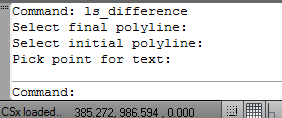
Select final polyline: Select a Red line.
Select initial polyline: Select a Green line.
Pick point for text: Pick point bellow a text as 'Diff.'.
Within a second, all values will display in drawing, showing a height in Meters between Two PLines selected by user.
Complete L section is look like this:
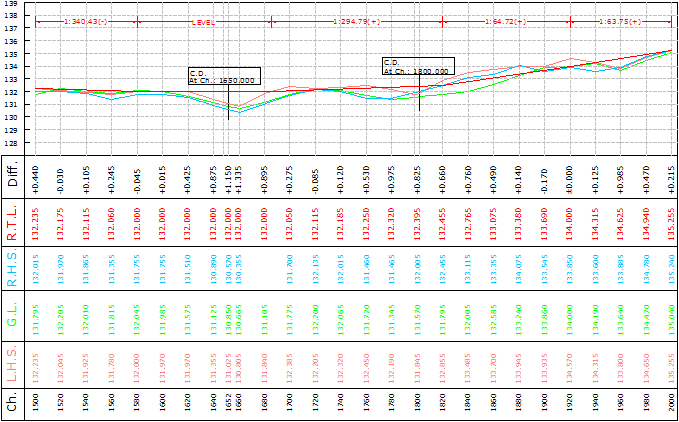
Now we want to export RTL values (obtained by 'LS_PRINTRL' command), from drawing to 'GL' sheet of Excel file.
See next topic for this...
Top Next