| HOME | Start your work | N E X T ››› |
VIDEO [7.91 MB] Video not run?
See the above video for how to start work. This video includs RL calculations for horizontal data format.
Open Windows Explorer (by right click in start menu present in lower left side of window screen). Go into your folder, in which XLS survey data file is present. Put this file in a properly named new folder, if required. Normally folder name and file name is related to village name:

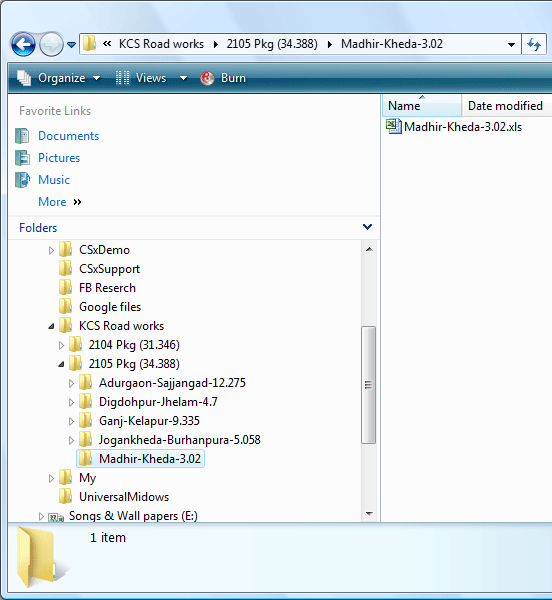
Rename 'GL1' sheet name to 'GL'. If 'Other' sheet is already present in this XLS file, then it is OK. If not, required sheets will insert after some steps.
To avoid sheet insertion time to time, follow another way to start:
Copy your latest successfully run XLS file and paste in this new folder. In this XLS file,
required sheets already present. Rename this file properly. Open it and delete old GL data present in 'GL' sheet.
Paste your new GL data from another XLS file. Data copy from another XLS file is may be easier then sheet
importing from another XLS file. Although it is depend on your skill only.
Now open XLS data file by double click on its icon. Sheet (worksheet) name must be 'GL', in which field book survey data is present. No intermediate blank rows allow. Delete blank rows, if present. In cell 'G2', first RL must be present. Save the file.
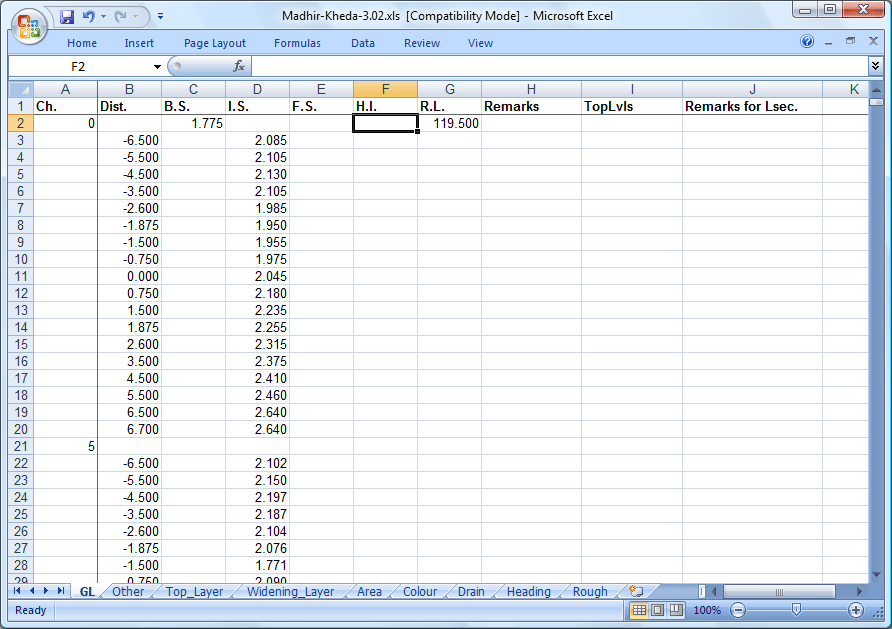
In above shown XLS file, some more sheets present, like 'Other', 'Top_Layer', 'Widening_Layer' etc… In your XLS file, these sheets may not present. Transfer these sheets from 'CSx.xls' file ('CSxSupport' folder) to your XLS file, letter, as per requirement. Here we want only earth work quantity. For this 'Other' sheet is required letter.
Note: Please see more 'GL' sheet formats in 'CSx.xls' file present in 'CSxSupport' folder. See horizontal data format in 'Horizontal' and 'Horizontal 2 Row' sheets. 'I.S.' and 'R.L.' formula connectivity available in 'Horizontal' sheet format. If you use 'Horizontal' or 'Horizontal 2 Row' sheet for OGL data, rename this sheet as 'GL'. CSx commands are same for any ('Horizontal', 'Horizontal 2 Row' and '2 GL') sheet format. Here in this book we take vertical data format as shown above.Top Next